NVR4CH 4 CHANNEL NVR WITH POE

P2P Technology—no more configuring port forwarding!
See how here…
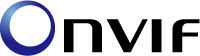
ONVIF is an industry standard protocol ensuring compatibility for IP-based security products regardless of brand!
Read more here…
Configure, view and record multiple IP cameras at once! The DOSS NVRs are able to provide you with a familiar DVR experience over IP.
Note: There two power supplies come with the NVR4CH. Take note of the warning label on the 48VDC power supply—this supply is for PoE only.
Latest P2P technology allows viewing from anywhere in the world without configuring complicated Port Forwarding or expensive Dynamic DNS services! Simple QR Code allows instant access from mobile phones using the free app available for iOS and Android.
Features
Features
- Embedded Linux OS
- P2P (Peer to Peer) for remote viewing!
- Zero network configuration required (no DNS or Port Forwarding required)
- 4CH Full HD real time network input NVR with Desktop/1U Case
- H.264 dual-stream compression
- Up to 8TB Internal storage (HDD not included)
- Supports simultaneous video playback & remote monitor
- VGA/HDMI synchronised output
- Up to 1080P / Full HD output
- 15x digital zoom in preview and playback modes
- 4x external alarm inputs
- Supports ONVIF, industry standard protocol
- Ensures compatibility for IP-based security products regardless of brand
- Supports Dynamic DNS services
- Remote viewing via web-browser, smartphone app (iOS + Android) and PC Client
Connections
Rear Interface
- Audio Output
- VGA Video Output
- Power Switch
- DC12V Power Supply
- DC48V PoE Power Supply
- 4x Alarm Input
- 1x Alarm Output
- RS485
- Ground Terminal
- RJ45
- USB2.0
- HDMI Video Output
Specifications
| VIDEO | |
| Video Input | 4CH |
| Video compression | h.264 (High Profile @ Level 4.2) |
| Video Output Resolution | |
| Video Output | VGA/ HDMI sync output, 1920 x 1080, 1440 x 900, 1280 x 1024, 1366 x 768, 1024 x 768, 800 x 600 |
| Bit Rate | 16-8000 kbps |
| Image Display | 1/4 |
| Snapshot | BMP |
| Motion Detection | 396 (22×18) surveyed area can be set in every screen and multi sensitivity adjustable |
| AUDIO | |
| Audio Encoding | G.711A |
| Audio Input | IPC Complex audio input |
| Audio Output | none |
| Talkback | none |
| VIDEO RECORDING AND PLAYBACK | |
| Video Frame Rate | 1-30 fps |
| Record Mode | Manual / Alarm / Motion Detection / Schedule |
| Simultaneous Playback | 1 CH 1080P/ 4 CH 960P |
| Search Method | Time, Calendar, Event, Channel |
| Video Playback | Start, Stop, Fast play, Slow play, Frame play, Snapshot, Full screen, Roller amplification, Time ball precise playback |
| VIDEO BACKUP | |
| Interface | 2x SATA |
| HDD Capacity | Single 4TB |
| Backup location | Local HDD, Network |
| Backup Method | Network, USB storage device, USB recorder |
| NETWORK MANAGEMENT | |
| ONVIF | Profile S version 2.2 |
| Protocol | TCP/IP, ONVIF, HTTP, DDNS, SMTP, DHCP, PPPoE, UPNP, NTP, P2P |
| EXT INTERFACE | |
| Network Interface | RJ45 10M / 100M / 1000M adaptive Ethernet port |
| Alarm Input | 4 CH |
| Alarm Output | 1 CH |
| RS-485 | 1x RS485, Supports the DOSS KT301 controller |
| USB Port | 2x USB2.0, supports Wi-Fi/3G modems |
| GENERAL | |
| Operation Temperature / Humidity | -10ºC ~ 55ºC / 10% ~ 90% |
| Power supply | DC 12V / 3A DC 48V / 1.3A |
| Power Consumption | 10W (Without HDD) |
| Unit Dimension(mm) | 360(L) x 242.4(L) x 48(H) |
| Weight | 2 kg |
FAQ
- I’ve just hooked up my NVR4CH and I can’t access it—I’ve tried the default password “123456” but it won’t let me continue.
- The NVR4CH comes with no password out of the box. You can simply press enter when asked for a password. Remember to set one up from the menu later!
- The video from my camera is corrupted.
-
By default, the NVR main stream is set to 720P, while your camera stream may be set to 1080P. Setting the NVR’s stream to 1080P solves the problem.
To change the NVR’s main stream format:
- Open the NVR’s settings menu
- Navigate to Device > Device Info
- Change “Video Format” to either of the [1920×1080] options
- Reboot the NVR and the problem should be resolved.
What you need to know for new CCTV installations
Cameras
- What does each camera need to see? i.e. how far, how wide, how much detail?
- What are the conditions the camera needs to work in? i.e. Day or night, infra-red, indoor or outdoor?
- How will it be mounted, and are there any style considerations?
DVRs
- How many cameras does it need to monitor, allowing for any expansion?
- Do you need full D1 (576 line) recording on all channels?
- How many days of recording at what quality needs to be stored?
Cabling
- Do you want to run coaxial + power, or CAT5E/CAT6 with baluns?
Power
- Will you supply power locally to each camera, or have one central supply?
- What size of UPS do they need?
- Do you want a plug pack, wall box (needs an electrician to wire), rack-mounted supply, or power supply + video balun box in one?
Networking & Remote Access
- Does your customer want to view their cameras remotely?



