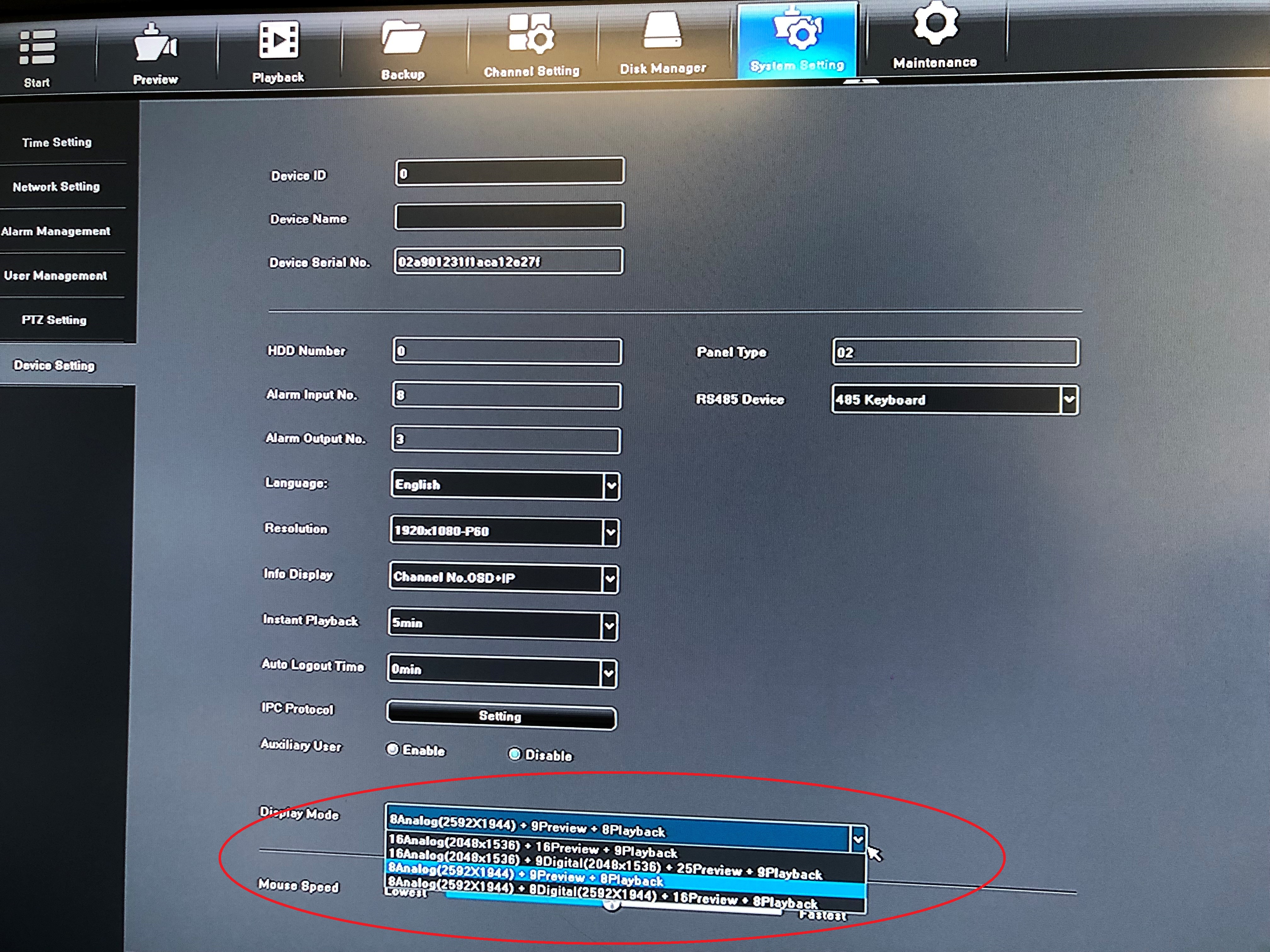43150280
|DM30AHDW5M
AHD CVI-HD TVI-HD CVBS 4 in 1 camera
2.8-12mm lens
Please note this new 5MP feature is only compatible with HBD16DVRV3. Due to the limitation of the hardware, it is not compatible with HBD4DVRV3 and HBD8DVRV3 at this stage. Refer to FAQ how to set it up. Also, when it is used,the HBD16DVRV3 can only support 8CH AHD 5MP cameras plus 8CHup to 5MP IP cameras.
| Sensor | 1/2.7" 5 Mega pixels CMOS |
| Effective pixels | 2592(H) × 1944(V) |
| Video output | 2560*1440@25/30fps;2592*1944@20fps/12.5fps |
| Resolution | 1280H(CVBS output) |
| Min. Illumination | 0 Lux (IR ON) |
| Sync System | Internal |
| Lens | 2.8-12mm F14 Lens , standard ICR module |
| Electronic Shutter | Auto/ Manual (X30~1/50000),FLK |
| S/N Rate | =38db(AGC OFF) |
| Video output | 1.0Vp-p complex video output, 75O |
| Output model | PAL/NTSC adjustable |
| OSD menu | |
| White balance | ATW(default) |
| NR | 2DNR, OFF |
| Image adjustable | Brightness, sharpness, AGC |
| DWDR | AUTO/ON/ OFF |
| BLC | / |
| AGC | 1~15 |
| Day&night switch | Auto, EXT, B/W, Color |
| Mirror | Horizontal/ vertical/ rotation |
| Lens shading compensation | OFF/ON |
| DPC | Auto/ Manual/B/W |
| OSD menu | 13 languages: ENG/CHN1/CHN2/GER/FRA/ITA/SPA/POL/RUS/POR/NED/TUR/JPN |
| Four in one output | CVBS 1280H/AHD 4M/AHD 5M/CHD 4M/THD 4M/THD 5M |
| GENERAL | |
| Transmission distance | 75-3/300m,75-5/500m |
| IR distance | 20-30m (16xF5 leds) |
| Protection grade | IP65 |
| Power supply | DC12V± 10% |
| Power consumption | <5W(IR led+board: 0.96w) |
| Operating temperature | -20°C ~ 55°C/ 0%-90% |
| Dimensions(mm) | F120*97.5 |
| Weight/PCS(g) | About 675g |
Go to System Setting, then Device Setting, change the Display Mode to one of the 8 Analog (2592x1944) options.